Do you get error 15311 while trying to update the payroll file? Are you finding difficulty in removing this issue from QuickBooks? This article is wholly based on how to resolve error 15311 in QuickBooks. Several times, you can get these errors while updating the payroll file or working on QuickBooks.
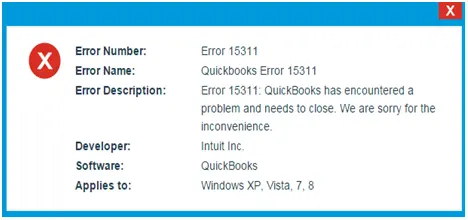
However, it is not very difficult to get rid of QuickBooks error 15311. you can quickly terminate this error by taking some precautions and updating the software properly. This article will discuss why you this issue in QuickBooks and how to terminate it altogether.
What is QuickBooks Error 15311 and why it occurs?
The QuickBooks Error 15311 is another version of the update error in the payroll files. When you try to update your payroll file due to incompatibility or corrupted files, you won’t be able to download the payroll list, and you will get this error. There is a list of a few reasons that can cause this payroll problem.
- While updating the software or application, if your window crashes, you will see such error on redownloading that application.
- A sudden system crash due to the overheating of the processor can also disrupt the updating process and result this issue.
- If your computer has any virus or Malware that can impact the download processing of payroll file updates.
- Any missing company file required to fill the payroll can also damage the updating process, and you can get the error.
Overall, anything that can disturb the updating process of payroll update may lead to QuickBooks payroll update error 15311.
Solutions to Remove QuickBooks Error Code 15311
Following are the latest troubleshooting methods to resolve the QuickBooks payroll error 15311:
Solution 1: Installing the digital signature certificate

- Search the qbw32.exe application in the search box of the window.
- Open the qbw 32.exe and enter the properties of this application.
- You will find a digital signature tab having multiple options.
- Please check and confirm that Intuit Inc is tick marked.
- You can also check its details by clicking on the detail option.
- Now you can enter the view certificate option in that window.
- You will get an option to install a certificate by clicking the left mouse button.
- The installation will start, and after finishing it click on next.
- Click the OK option.
Solution 2: Uninstalling QuickBooks Desktop Related Entry
This method is also helpful, but for this procedure, you have to first back up the files in case of requirement.
- Click on the start button and search the control panel in the search box.
- Open the control panel
- Scroll down to programs and features
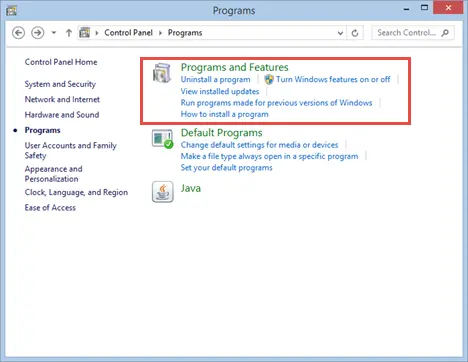
- Double tap on the program and features, then find all the installed applications in your system.
- Do a single right-click on the QuickBooks application, and you will get an option to uninstall it.
- Press Uninstall tab.
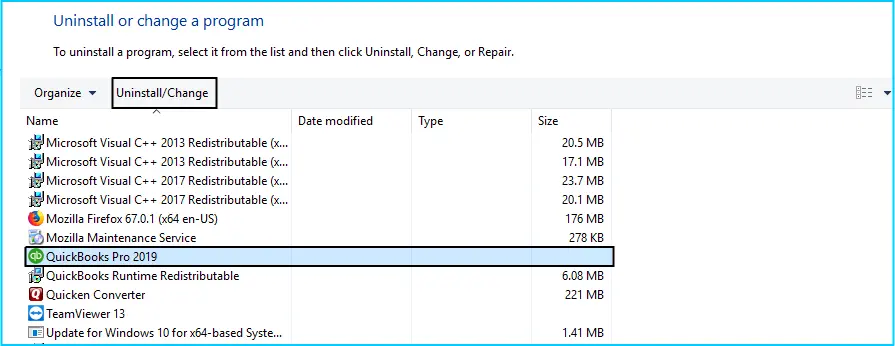
- Once the uninstall process begins, you will get an option to delete all the files.
- Since you already have uploaded your backup online or downloaded it to an external drive.
- You can erase all the files and data along with the QuickBooks app.
After finishing this process, you can install a new version of QuickBooks, restore all the files, and update the payroll files.
Solution 3: Fix Subscription Error
Sometimes, if you don’t have a valid subscription to QuickBooks, you won’t get access to update or upgrade QuickBooks software and company and payroll files. Ensure you have an active subscription to QuickBooks before updating the payroll file. Also, ensure that your company employees have a valid subscription if they are trying to edit their payroll registry.
You can check your subscription in my payroll service option available in QuickBooks. If you do not have a valid subscription, take the suggested subscription pack, click on next, and then finish.
Conclusion
There can be various causes for which you can get this error; however, we have discussed all the reasons and solutions to the problems in the article. The answer will help remove the QuickBooks error code 15311, and you can easily update your payroll files.
Moreover, if you need help from our QuickBooks payroll error support expert team, you can also contact us on our helpline i.e., 1-800-761-1787 and share your feedback and comments on our community.

